Address
[wueseai_login_modal button_text="Sign In Now" button_class="px-6 py-3 bg-green-500 text-white rounded-full"]
Work Hours
Monday to Friday: 7AM - 7PM
Weekend: 10AM - 5PM
Address
[wueseai_login_modal button_text="Sign In Now" button_class="px-6 py-3 bg-green-500 text-white rounded-full"]
Work Hours
Monday to Friday: 7AM - 7PM
Weekend: 10AM - 5PM
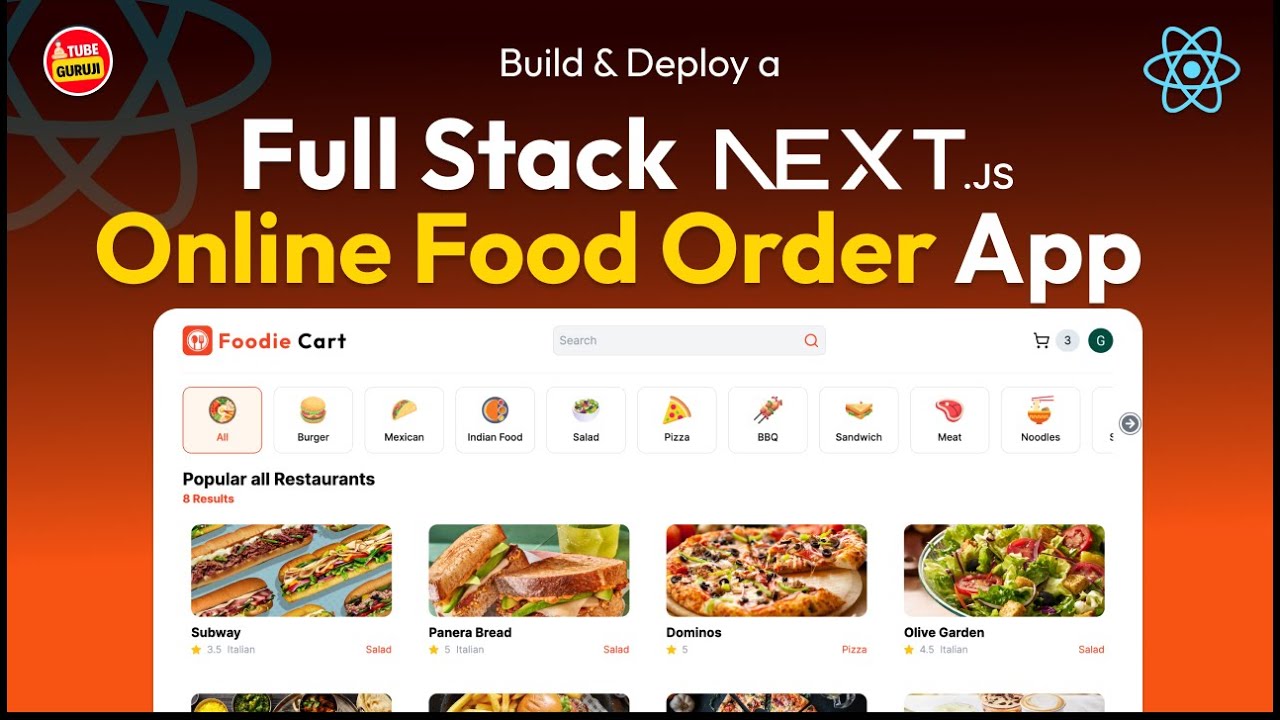
Ready to build your own online food ordering application? This article outlines how to create a full-stack app using Next.js, React, and Hygraph CMS. We’ll explore features like social authentication, dynamic restaurant menus, shopping cart functionality, and payment gateway integration. An accompanying video walks through the full process.
This tutorial covers building a food ordering application with Next.js and React, incorporating features like user authentication via Clerk, a dynamic category section with animated icons, and restaurant data fetched from Hygraph CMS. Users can log in, browse restaurants and menus, add items to a cart, and place orders using PayPal. The application includes features like real-time cart updates, review submissions, and responsive design for various devices. You’ll also learn how to integrate PayPal for payments and send order confirmation emails.
## Setting Up the Foundation: Next.js and React Next.js is a powerful React framework ideal for web applications, offering features like server-side rendering and optimized performance. Even if you’re new to Next.js, this guide will cover the essentials as we build our food ordering app. To start, you’ll need a basic understanding of React components, JavaScript, and CSS. Don’t worry if you’re not an expert; we’ll break down each step to make it easy to follow along. Next.js simplifies the development process and provides a structured environment for building complex applications. ## Implementing User Authentication with Clerk User authentication is crucial for any online ordering app. We’ll use Clerk, a service that simplifies user management and offers social authentication options. Clerk allows users to log in with their existing social media accounts, making the sign-up process seamless and secure. Integrating Clerk involves setting up an account, configuring the necessary social providers (like Google or Facebook), and adding Clerk’s React components to your application. This allows users to quickly create accounts and log in, enhancing their overall experience. ## Designing the User Interface with Tailwind CSS Tailwind CSS is a utility-first CSS framework that enables rapid UI development. It provides a set of pre-defined CSS classes that you can combine to create custom designs without writing extensive CSS code. We’ll use Tailwind CSS to style the header, category section, restaurant listings, and other components of our application. Tailwind’s responsive design features ensure that the app looks great on various devices, from desktops to mobile phones. ## Fetching Data from Hygraph CMS Hygraph is a headless CMS (Content Management System) that allows us to manage and deliver structured content. We’ll use Hygraph to store restaurant information, menu items, categories, and other data for our application. By using Hygraph, we can easily update the content of our app without modifying the code. This is particularly useful for managing restaurant details, menu changes, and promotional offers. We’ll use GraphQL queries to fetch data from Hygraph and display it in our React components. ## Building the Shopping Cart Functionality The shopping cart is a key component of any online ordering app. We’ll implement a cart using React’s state management capabilities. Users can add items to the cart, remove items, and update quantities. Real-time updates are essential for a smooth user experience. When a user adds or removes an item, the cart total and item count will update instantly without requiring a page refresh. This is achieved using React’s state management and efficient rendering techniques. ## Integrating PayPal for Payments To process payments, we’ll integrate the PayPal payment gateway. PayPal provides a secure and reliable way for users to pay for their orders online. Integrating PayPal involves setting up a developer account, obtaining API credentials, and adding the PayPal SDK to our application. We’ll create a payment form that allows users to enter their credit card details or log in to their PayPal account to complete the payment. After successful payment, we’ll update the order status and send a confirmation email to the user. ## Enhancing User Experience with Reviews and Order Confirmation User reviews provide valuable feedback and help other users make informed decisions. We’ll implement a review system that allows users to submit reviews for restaurants and menu items. These reviews will be displayed on the restaurant and menu pages, giving users insights into the quality of the food and service. Order confirmation is an important step in the ordering process. After a user places an order, we’ll send them a confirmation email with the order details, including the items ordered, the total amount, and the delivery address. This email provides reassurance to the user and helps them track their order. ## Key TakeawaysCredit: Creator
Credit: Writer
Credit: Reviewer